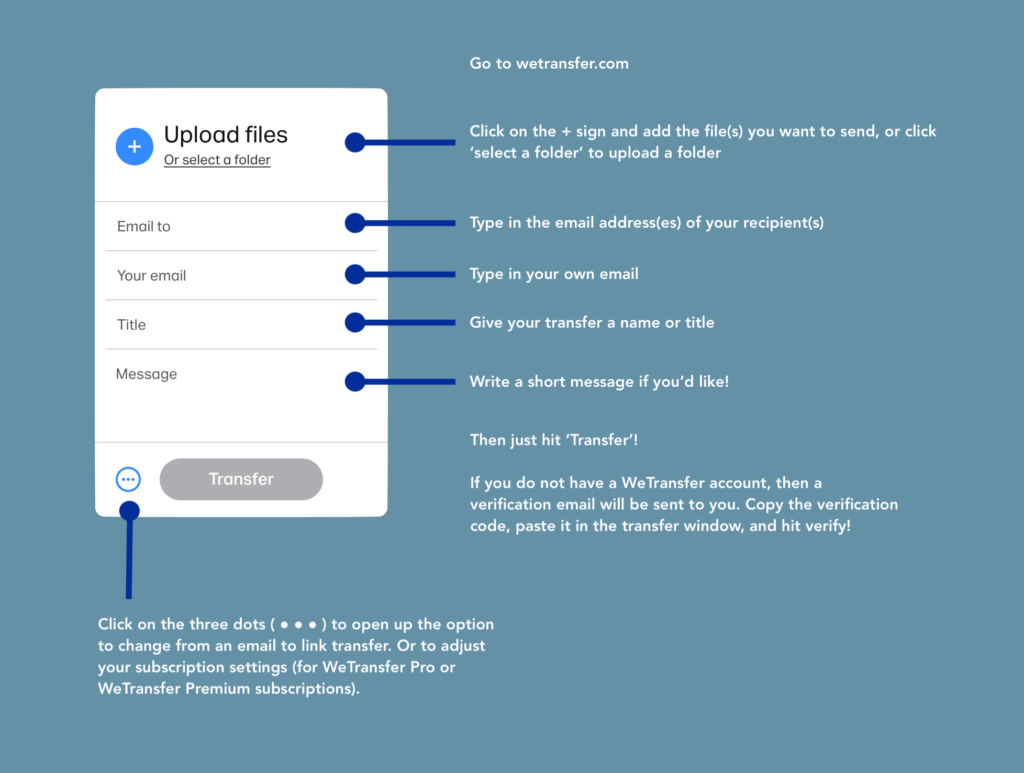- Visit ChurchyLife.WeTransfer.com to submit your content.
- Add your email address (our “email to” address is prepopulated for you).
- Add your files or folders to be uploaded.
- Add an optional message about your content.
- Click “Transfer”, verify your email address, and boom – your transfer is being uploaded.
- Once your transfer has safely reached our upload servers, you’ll get a confirmation email to let you know.
- The Churchy Life Network Team will then review your content, and contact you via email to let you know the next steps.